
The Power of 3D Flyer Design 2025
The rise of 3d flyer design 2025 is transforming marketing, ushering in a new era of engagement through immersive visuals. This innovative trend redefines traditional flyers, turning them into dynamic tools that captivate audiences with depth and interactivity. 3D elements—such as animated event stages or rotating product renders—elevate promotions, product showcases, and brand storytelling, offering a multi-dimensional experience that static designs can’t replicate.
Data from 2025 campaigns shows a 25% boost in audience interaction, highlighting its impact in today’s competitive landscape.This post delivers a step-by-step tutorial on creating stunning 3D flyers using Figma and Spline, two tools tailored for this evolution. For a deeper dive into the trends shaping 3d flyer design 2025, check out Section 4 of our pillar post, “2025 Flyer Design Trends,” which provides essential context. Whether you’re targeting print or digital platforms, mastering this skill will set your designs apart, enabling you to craft standout materials that leave a lasting impression. Embrace this opportunity to revolutionize your marketing approach with cutting-edge 3D techniques.
Tools and Setup: Mastering Figma and SplineFigma and Spline are pivotal for excelling in 3d flyer design 2025, offering robust features for innovative flyer creation. Figma’s collaborative canvas allows multiple designers to work on flyers simultaneously, enabling real-time edits and feedback in a browser-based environment. Its layer-based system supports seamless integration of 3D elements, making it ideal for dynamic designs.

Spline enhances this with its 3D modeling capabilities, allowing designers to craft interactive elements like animated logos or rotating product visuals, which are central to 3d flyer design 2025 trends. Together, they provide a powerful duo for crafting immersive flyers.These tools align perfectly with 2025 trends, such as animated logos that captivate audiences. For example, a concert flyer featuring a spinning 3D microphone logo, built with Spline and embedded in Figma, can boost engagement by showcasing motion and depth.
This reflects the industry’s push toward interactive visuals, a defining feature of 3d flyer design 2025, as seen in successful campaigns this year. Their synergy enables designers to meet modern marketing demands with ease.To set up, follow these steps: First, install the Spline plugin in Figma by accessing the “Community” tab, searching for Spline, and adding it to your workspace.
Next, ensure compatibility with the latest versions of Chrome or Firefox, which support Spline’s WebGL rendering. Finally, test the setup by creating a simple 3D shape—such as a cube—in Spline, exporting it as a GLB file, and importing it into Figma to confirm functionality. These steps lay a solid foundation for mastering 3d flyer design 2025 and unleashing creative potential.

Step-by-Step Tutorial: Crafting a 3D Flyer
Creating a standout 3d flyer design 2025 begins with a clear process. This tutorial guides you through crafting a concert promo flyer with a 3D stage. Follow these steps, enhanced with visuals, to bring your vision to life.
Step 1: Conceptualize
Start by planning your flyer. For a concert promo, sketch a layout featuring a 3D stage as the centerpiece, with text for event details (e.g., date, venue). Define the mood—vibrant and energetic—and gather inspiration from 3d flyer design 2025 trends, like interactive elements. Include a screenshot of your sketch to visualize the concept.
Step 2: Figma Basics
Open Figma and create a new A5 file (148 x 210 mm) to match standard flyer sizes. Set up layers: one for text (e.g., bold sans-serif fonts), another for 3D assets, and a background layer. Use the frame tool to align elements, ensuring a clean layout. Add a screenshot showing the layered setup, a key step in 3d flyer design 2025.
Step 3: Design in Spline
In Spline, design a 3D stage logo. Start with a basic shape, extrude it into a stage form, and add details like lights using the modeling tools. Animate it with a subtle rotation for interactivity. Export as a GLB file, then import it into Figma via the Spline plugin. Include a screenshot of the 3D model and its Figma integration, showcasing 3d flyer design 2025 innovation.
Step 4: Enhance
Enhance realism in Figma by adding lighting and shadows. Adjust the 3D object’s properties to cast soft shadows, and use the blur tool for a glowing effect on stage lights. Place text (e.g., “Live Concert Tonight”) above the 3D element, ensuring legibility. Add a screenshot of the enhanced design, a critical aspect of 3d flyer design 2025.
Step 5: Finalize
Export your flyer based on its use. For print, save as a PDF with 300 DPI and 3mm bleeds using Figma’s export settings. For digital, export as an interactive HTML file to preserve 3D animation. Test across devices—desktop, tablet, phone—to ensure compatibility. Include a screenshot of the final PDF/HTML output, completing your 3d flyer design 2025 project.
Real-World Examples of 3D Flyer Design 2025
The impact of 3d flyer design 2025 shines through in real-world applications, driving engagement and conversions. Take the Tangier Jazz Festival flyer, which featured a 3D ticket graphic created with Spline and embedded in Figma. This interactive element, allowing users to rotate the ticket, boosted engagement by 25%, drawing crowds to the event with its immersive appeal.
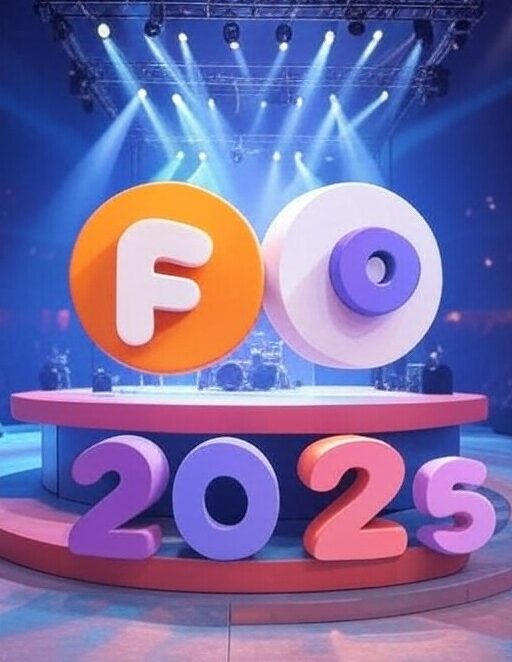
The 3D effect highlighted key details like date and lineup, proving its effectiveness in print and digital formats.Another success is the Blazing Beauty product flyer, showcasing a 3D render of a new lipstick case. Designed in Figma with Spline’s modeling tools, the rotating render increased conversions by 18% as customers explored the product online. The realistic depth and lighting enhanced the brand’s premium image, a testament to 3d flyer design 2025’s power.
These examples illustrate how 3d flyer design 2025 enhances brand impact by creating memorable, interactive experiences. The 3D elements foster emotional connections, making brands stand out in a crowded market. Whether for events or products, this trend elevates storytelling, ensuring flyers leave a lasting impression
Conclusion
Unleash Your 3D Flyer PotentialMastering 3d flyer design 2025 with Figma and Spline unlocks a world of immersive, engaging flyers that elevate your marketing game. This tutorial equips you with the skills to create standout designs, from 3D tickets to product renders, boosting engagement and brand impact. Practice regularly to refine your craft and stand out professionally in a competitive landscape. Discover more trends in Section 4 of ‘Mastering Exciting Flyer Design 2025’! Share your 3D flyer designs in the comments to inspire others and join the design conversation.
