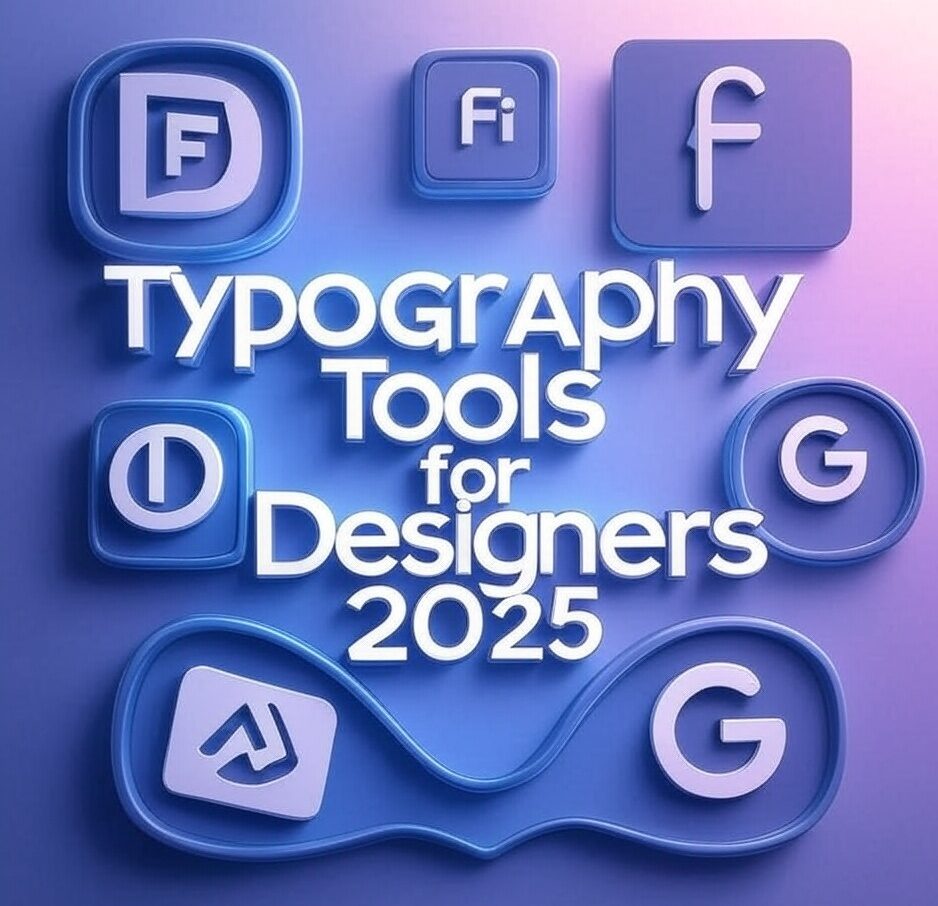
Unlock your design potential with the right typography tools—streamline your workflow in 2025! This guide highlights the best typography tools for designers 2025, helping royalgraphix.co.ke users choose software and resources to elevate their projects. From crafting logos to perfecting web layouts, the right tools boost efficiency and creativity in today’s fast-paced design world, where deadlines and innovation go hand in hand. In 2025, mastering these tools is key to staying competitive, offering features tailored to modern design demands like responsive typography and collaborative workflows. Whether you’re a beginner or advancing your skills, this guide empowers you to select the perfect fit. Enhance your skills with the post “Mastering Typography for Graphic Designers 2025: Ignite Your Creative Guide” at royalgraphix.co.ke. Ready to transform your design process with 2025’s top tools? Let’s dive in!
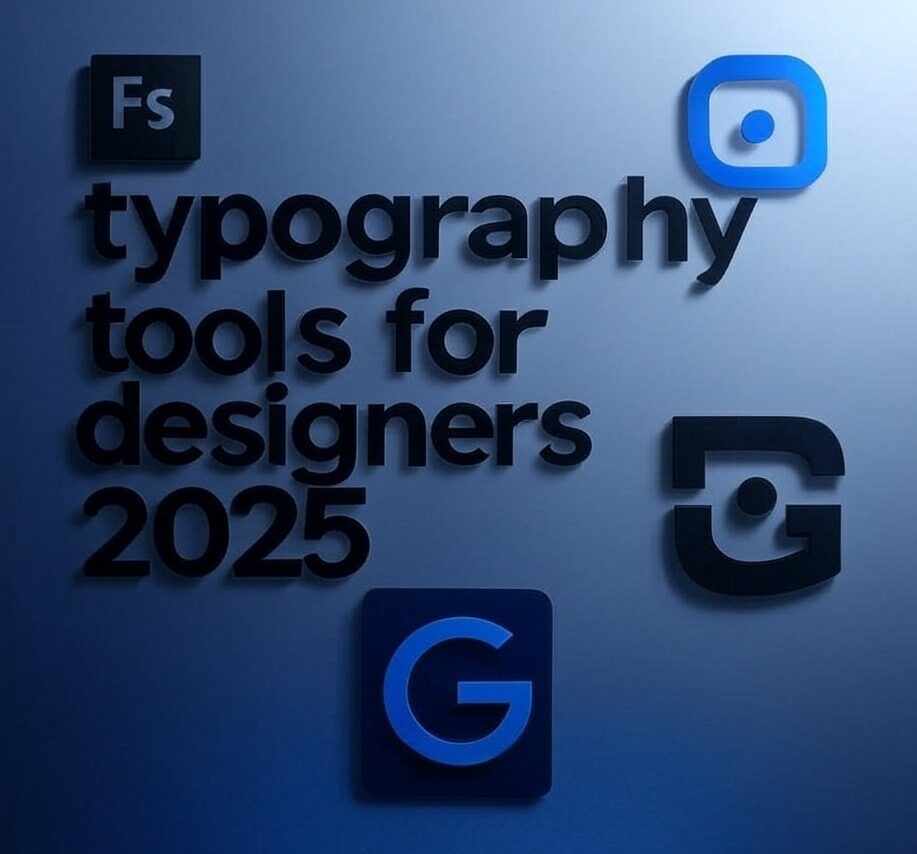
Section 1: Adobe Fonts
Adobe Fonts leads typography tools for designers 2025 with its robust features, making it a go-to resource for royalgraphix.co.ke users aiming to elevate their typography game. As a cornerstone of modern design, this tool integrates seamlessly with the creative process, catering to 2025’s demand for versatile and high-quality typography solutions.
Features: Gain access to thousands of high-quality fonts, ranging from classic serifs to cutting-edge variable fonts. The seamless sync with Adobe Creative Cloud allows designers to apply these fonts across Photoshop, Illustrator, and InDesign in real time. Variable font options provide dynamic control over weight, width, and slant, offering flexibility to adapt designs for any project. This feature, enhanced by 2025’s advanced software updates, ensures precision and efficiency, perfect for both print and digital workflows.
Uses: Adobe Fonts shines in print projects like brochures, where its extensive library adds elegance and professionalism, or in digital designs like responsive websites, where real-time previews help optimize layouts for mobile and desktop screens. For instance, a designer can test a bold heading on a website mockup and adjust its weight instantly, aligning with typography tools for designers 2025 focus on user-friendly experiences. This versatility makes it ideal for royalgraphix.co.ke learners tackling diverse client needs.
Tip: Explore font pairing tools within Adobe Fonts to enhance layouts. Use the built-in pairing suggestions or experiment with complementary styles to create balanced designs. Test these combinations on a project at royalgraphix.co.ke to see how they impact visual harmony and appeal.
Section 2: Figma Typography
Figma Typography integrates design and typography effortlessly in 2025, positioning it as a must-have for royalgraphix.co.ke users navigating the evolving design landscape. This cloud-based tool blends creativity with functionality, aligning with 2025’s emphasis on collaborative and responsive workflows.
Features: Figma offers customizable typography styles, allowing designers to define and reuse text settings across projects. Its responsive text scaling adjusts font sizes dynamically for different screen sizes, ensuring consistency from mobile to desktop. Additionally, built-in collaboration tools enable teams to edit and review typography in real time, a boon for 2025’s remote design teams. These features, enhanced by regular updates, make Figma a powerhouse for modern typography management.
Uses: Figma Typography is perfect for UI/UX design, enabling rapid prototyping with consistent font styles across devices. For example, a designer can create a mobile app interface with a bold heading and scaled body text, then test it on a tablet—all within one platform. This efficiency suits royalgraphix.co.ke learners working on client projects, from website wireframes to interactive dashboards, meeting typography tools for designers 2025 demand for seamless cross-device experiences.
Tip: Use plugins to expand typography options. Install tools like “Font Finder” or “Typography Tokens” from the Figma Community to access additional fonts or streamline style management. Experiment with these at royalgraphix.co.ke to enhance your designs, saving time while exploring new possibilities tailored to 2025’s creative trends.
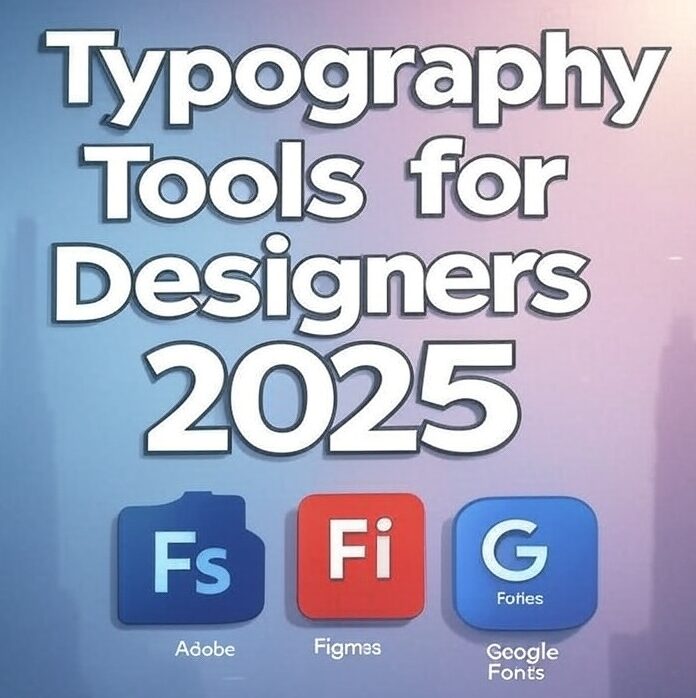
Section 3: Free Resources
Free resources democratize typography tools for designers 2025, breaking down barriers for royalgraphix.co.ke users eager to enhance their designs without cost. In 2025, these accessible options empower beginners and pros alike to experiment with typography, aligning with the industry’s push for inclusive creativity.
Details: Google Fonts stands out with its vast, open-source library, offering fonts like Roboto for modern clarity and Lora for elegant serifs—perfect for web use. FontSquirrel provides high-quality, commercial-use downloads, such as “Oswald” for bold headings, ideal for print projects with professional polish. DaFont adds creative flair with unique, artistic fonts like “Lobster” for personal projects or experimental branding, catering to 2025’s trend of bold individuality. Together, these resources offer a diverse toolkit for royalgraphix.co.ke learners to explore.
Uses: Apply Google Fonts to websites for accessibility, ensuring legibility across devices with options like Roboto’s clean lines. Use FontSquirrel for print materials like flyers, where “Oswald” adds impact, meeting 2025’s demand for versatile outputs. DaFont suits experimental designs, such as social media graphics with “Lobster,” allowing designers to push creative boundaries. These applications make free resources invaluable for projects ranging from portfolios to client pitches, reflecting 2025’s multi-platform design needs.
Tip: Test free fonts across platforms for compatibility. Download a font like Lora from Google Fonts, apply it in a design tool, and preview it on a phone, tablet, and desktop at royalgraphix.co.ke. Check for rendering issues or spacing inconsistencies, especially with DaFont’s artistic styles, to ensure a seamless user experience. This practice, honed in 2025’s responsive design era, ensures your work shines everywhere.
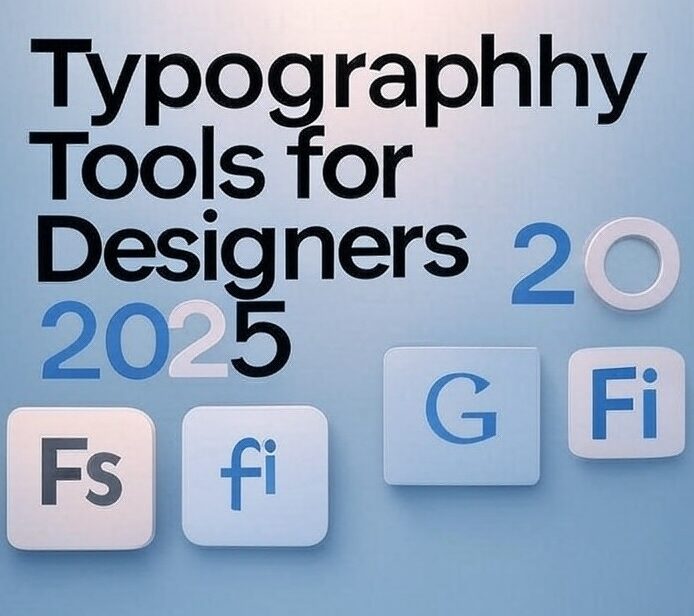
Conclusion
Mastering typography tools for designers 2025 with Adobe Fonts, Figma, and free resources builds your design toolkit, empowering you to tackle 2025’s diverse projects with confidence. These tools enhance efficiency, creativity, and accessibility, setting you apart in a competitive market. Start exploring these tools today at royalgraphix.co.ke to unlock your full potential! Share your favorite tool or project in the comments—whether it’s a Figma prototype or a Google Fonts design—and inspire fellow learners. Let’s grow our skills together in this exciting year of design innovation!

I have learnt a lot through this article. Thank yo very much