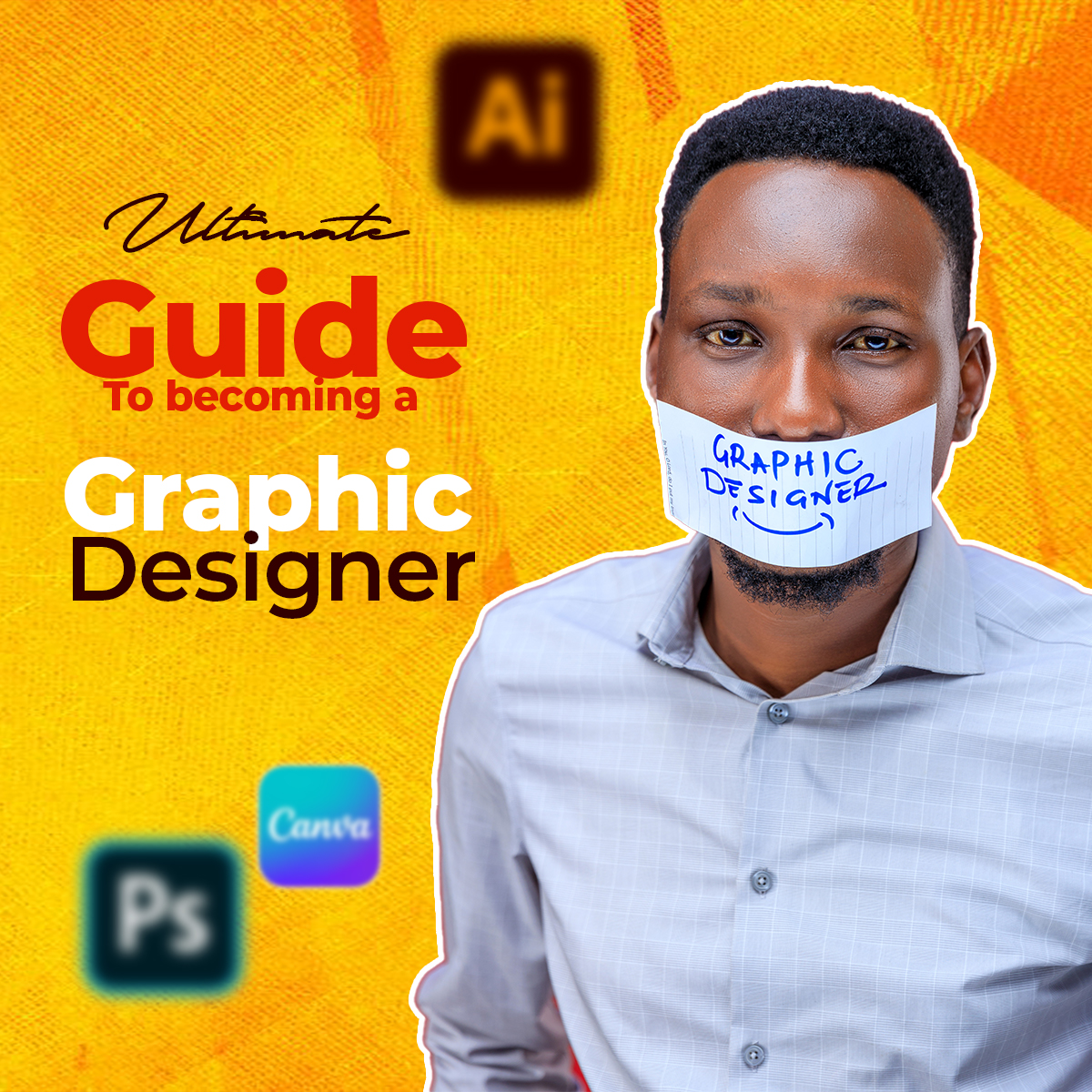
Introduction
Hook and Expertise
Dreaming of a career in graphic design? In 2025, it’s easier than ever to start! Hey there, I have been in the graphic design game for years, creating everything from logos to websites and teaching aspiring designers along the way. I remember when I first started, feeling overwhelmed by all the tools and techniques. But with the right guidance, I mastered them, and now I want to pass that knowledge to you.
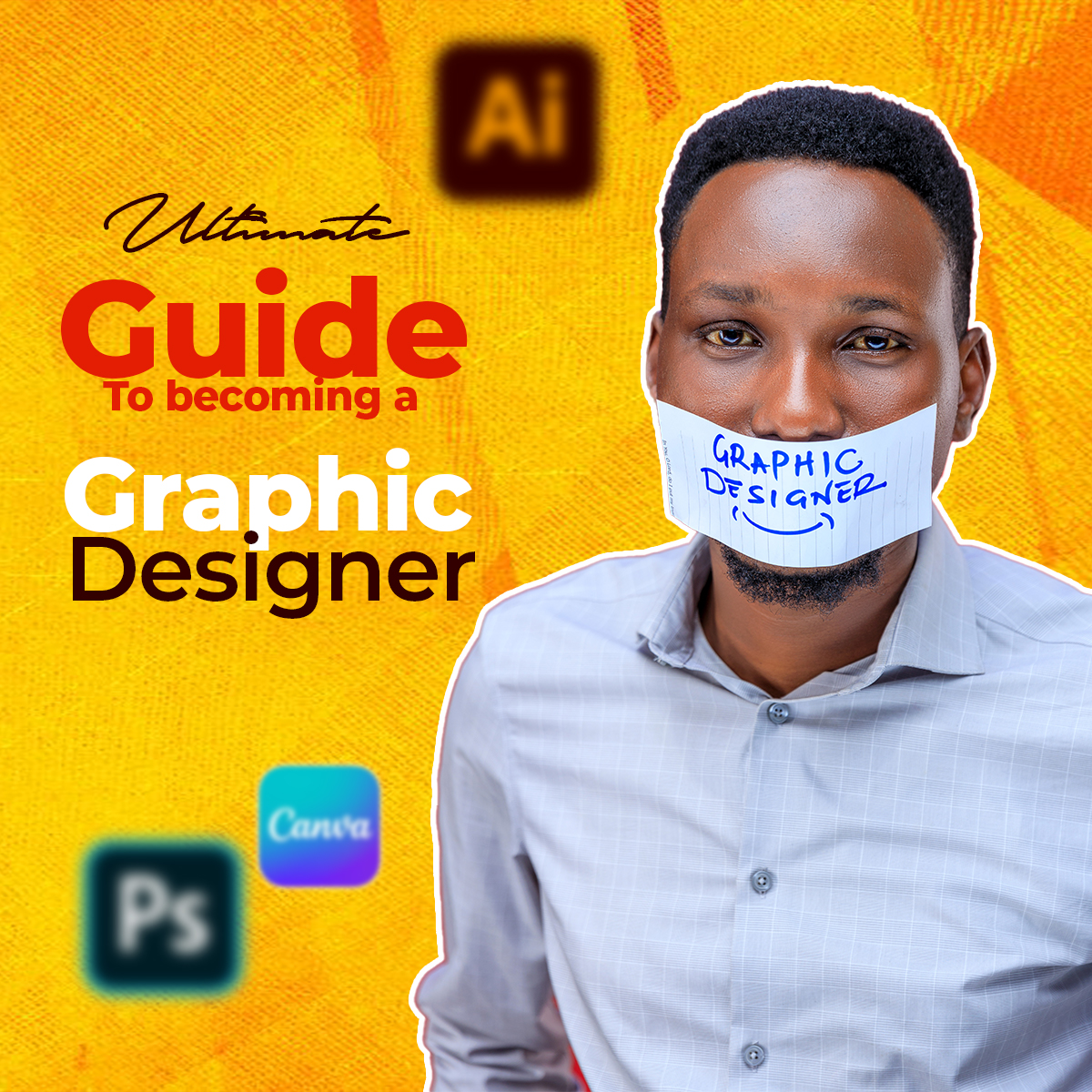
Why 2025 is Great
In 2025, tools like Adobe Firefly are making design more accessible with AI assistance, helping you generate ideas and perfect your work. Plus, with remote work on the rise, you can design from anywhere in the world. The demand for graphic designers, especially those with digital skills, is also increasing, with digital design roles projected to grow by 8% through 2033, according to the U.S. Bureau of Labor Statistics Web Developers and Digital Designers : Occupational Outlook Handbook.
Guide Preview
This guide is your roadmap to becoming a pro graphic designer. We’ll cover essential skills like typography and color theory, must-have tools such as Canva and Figma, the latest trends including AI-driven design and eco-friendly practices, how to build a portfolio that stands out, and strategies for finding clients. Whether you’re just starting or looking to level up, I’ve got you covered. So, let’s get started on your design journey!
Section 1: Why Graphic Design in 2025?
In 2025, graphic design is all about blending tech with creativity in ways we’ve never seen before. AI tools like Adobe Firefly are like having a design genie—helping you brainstorm, tweak, and perfect your creations with just a few clicks. It’s not about replacing designers; it’s about supercharging your skills!
Then there’s this whole vibe of bringing back the human touch. Hand-drawn illustrations, textured backgrounds—it’s all about making designs feel personal and authentic. Because let’s face it, in a world full of digital perfection, a little imperfection is refreshing.
And speaking of the world, diversity and inclusion are huge. Designs are getting more representative, with colors and images that speak to everyone. It’s about time, right?
Oh, and have you seen those 3D designs and animations? They’re everywhere, making everything from websites to ads pop off the screen. It’s like stepping into another dimension!
Typography is also getting bold—literally. Big, experimental fonts that grab your attention and don’t let go. Sometimes, the text is the star of the show.
Color-wise, neon is back with a vengeance, mixed with retro-futuristic elements. It’s like the 80s met the future, and it’s glorious.
Sustainability is another big deal. Designers are finding ways to be eco-friendly, from the materials they use to the messages they convey.
And let’s not forget motion graphics. Moving visuals are captivating audiences like never before, telling stories in dynamic ways.
Career Opportunities
Now, onto the career side of things. The opportunities are as diverse as the trends themselves.
You can go freelance, which means being your own boss, picking projects that light you up, and working from your favorite coffee shop or even while traveling.
If you love teamwork, agencies are where it’s at. You’ll collaborate with other creatives on exciting projects for big clients.
Or, if you prefer stability, in-house positions let you focus on one company’s brand, really getting to know it inside out.
Plus, there are specialized roles: web design, UI/UX, motion graphics, branding, packaging—the list goes on.
Job-wise, while traditional graphic design roles are growing slowly, digital design is booming. The U.S. Bureau of Labor Statistics says digital design roles are set to grow by 8% through 2033 . So, if you’ve got those digital skills, you’re golden.
Money talk: In the US, graphic designers make around $61,300 a year on average, and in the UK, it’s about £30,611. Not too shabby, especially with the flexibility to work remotely.
So, whether you’re just starting out or looking to level up, 2025 is your year to shine in graphic design. With all these trends and opportunities, there’s never been a better time to get creative!
Ready to level up your graphic design game for 2025? Let’s dive into the essential skills you’ll need to master, from the timeless basics to the cutting-edge trends that’ll make you stand out. Whether you’re just starting or looking to refine your craft, this section’s got you covered with practical tips and insights.
Section 2: Essential Skills to Master
Core Skills: The Foundation of Great Design
First, let’s talk about the foundation every graphic designer needs. These core skills are timeless but remain crucial in 2025:
- Typography: It’s all about arranging type to make text readable and visually appealing. In 2025, with digital media booming, typography helps create hierarchy and personality in designs, like choosing fonts for a website or social media post.
- Color Theory: Colors evoke emotions and set the tone. Understanding how to use complements, contrasts, and cultural trends is key, especially for UI/UX design, to create user-friendly digital experiences.
- UX/UI Design: This is about making designs functional and intuitive. UX focuses on the overall feel, while UI is the visual layout. In 2025, with more digital interactions, these skills ensure seamless user experiences, like designing easy-to-navigate apps.
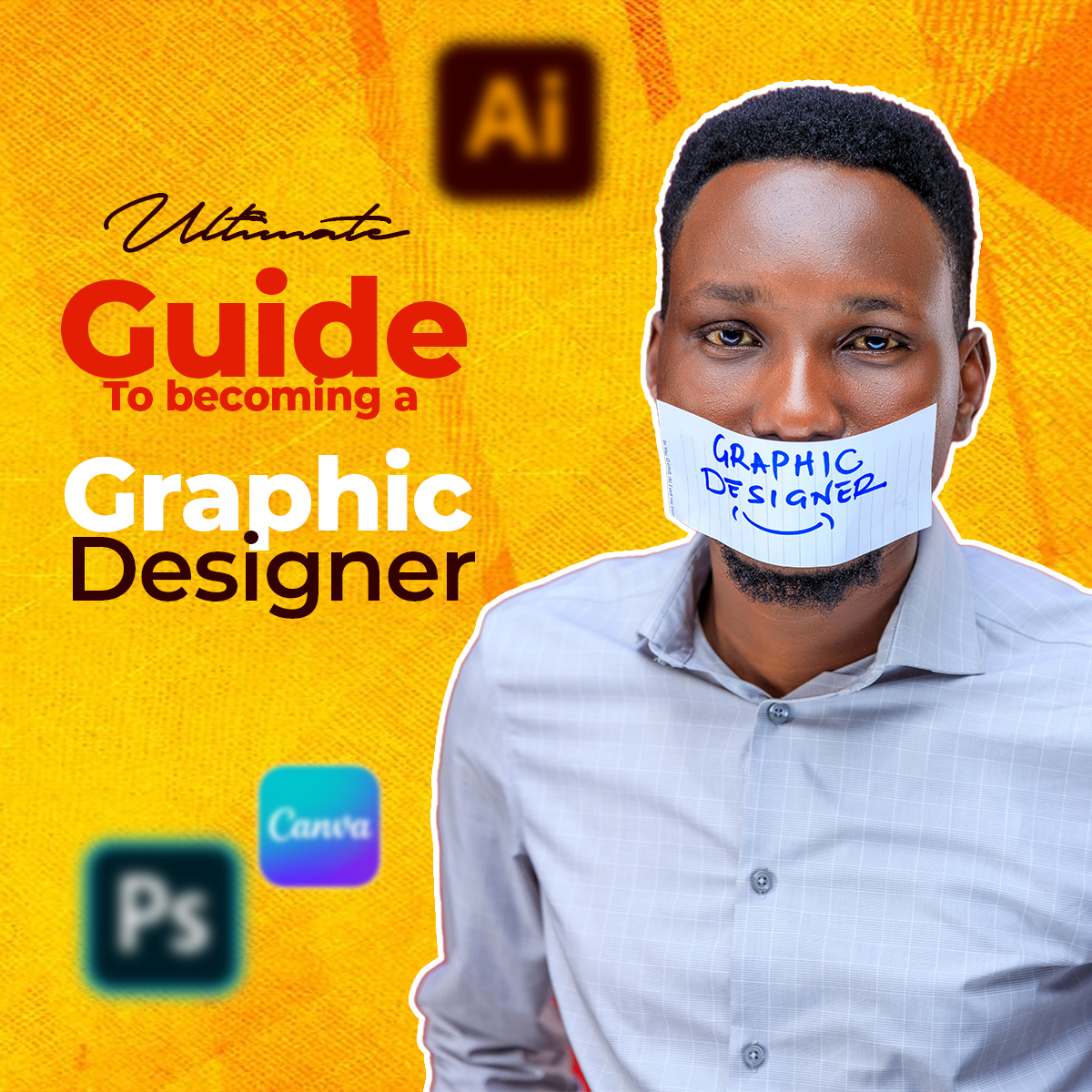
2025-Specific Skills: Stay Ahead of the Curve
Now, let’s get into what’s hot for 2025. These skills will keep you in demand:
- Motion Graphics: Animated graphics are everywhere, from social media ads to video intros. Tools like Adobe After Effects and Blender help create engaging content, perfect for video production and marketing.
- 3D Design: With AR and VR on the rise, 3D models and animations add depth to designs. Software like Maya or Blender is great for immersive media, like interactive product demos, making your work stand out.
Learning Online: Your Path to Mastery
The great news? You can learn all this online! Platforms like Coursera offer courses like the Graphic Design Specialization from California Institute of the Arts, covering typography and color theory. For motion graphics, check Adobe’s learning hub for After Effects tutorials. Blender has free tutorials for 3D design, and Udemy or Skillshare have paid courses for deeper dives. Practice is key, so start with personal projects to build your skills.
Ready to gear up with the best tools for your graphic design journey in 2025? Choosing the right software can make or break your workflow, so let’s dive into the top tools that’ll help you create stunning designs, no matter your skill level. These are the ones that’ll keep you ahead of the game in 2025, blending innovation with practicality.
Top Tools for Graphic Design in 2025
Let’s check out some of the best graphic design tools for 2025, each with its own strengths:
- Adobe Creative Suite: Adobe’s suite is the gold standard, offering Photoshop for photos, Illustrator for vectors, and InDesign for layouts, plus After Effects for motion graphics. It’s powerful and versatile, perfect for pros tackling complex projects.
- Canva: Super user-friendly, Canva is great for beginners or quick designs like social media posts. It has a drag-and-drop interface and tons of templates, making it easy to create pro-looking work.
- Figma: Ideal for UI/UX and teamwork, Figma is cloud-based, letting you collaborate in real-time. It’s a favorite for designers needing to prototype and edit together.
- Sketch: Another UI/UX gem, Sketch is fast and simple, especially for Mac users, with powerful vector tools and plugins.
- Affinity Designer: A cost-effective alternative to Adobe, it’s packed with features for vector and raster work, great for budget-conscious designers.
- Adobe Firefly: With AI on the rise, Firefly helps generate images and designs quickly, integrating with other Adobe tools for a creative boost.
- Blender: Free and powerful, Blender is perfect for 3D design and animation, ideal for immersive projects like AR/VR.
For a deeper dive into these tools, including tutorials and case studies, check out our post on graphic design tools. It’s packed with everything you need to master these tools and take your designs to the next level.
Choosing Your Perfect Tool
When picking a tool, think about your needs and skill level. If you’re just starting, Canva or Affinity Designer are approachable. For UI/UX, Figma or Sketch are top choices. If 3D is your thing, Blender is a must. And for AI, Adobe Firefly is worth exploring. The best tool is the one that fits your workflow and lets your creativity shine.
Now that you’ve got the skills and tools down, it’s time to showcase your work in a portfolio that’ll make potential clients or employers sit up and take notice. Your portfolio is like your design resume—it’s your chance to tell your story and prove why you’re the best choice for the job. Let’s dive into some tips for building a killer graphic design portfolio in 2025.
Building Your Portfolio; Tips for Showcasing Your Work
First, showcase a variety of work. Don’t just stick to one type of design; mix it up with different projects like logos, websites, posters, or social media graphics. This shows you’re versatile and can handle different challenges. For example, include a branding project, a web design, and maybe some motion graphics if that’s your thing.
Next, tell a story with your portfolio. It’s not just about displaying pretty pictures; it’s about creating a narrative that takes viewers on a journey through your design process and philosophy. Maybe organize your work by theme, style, or client type. This makes your portfolio more engaging and memorable.
Don’t forget to include client testimonials or case studies. These add credibility and show the real-world impact of your designs. If you’ve worked with clients, ask for a quote or a brief description of how your work helped them. If you’re just starting out, you can include feedback from peers or mentors.
Keep your portfolio updated. Your portfolio should reflect your current skills and style, so regularly refresh it with your latest and best work. Remove older pieces that no longer represent your abilities.
Optimize for online viewing. Most people will see your portfolio online, so make sure it’s mobile-friendly, loads quickly, and is easy to navigate. Use a clean, professional layout that doesn’t distract from your work.
Include a bio or about section that tells viewers who you are, what you do, and what makes you unique. This helps potential clients connect with you on a personal level.
Make sure to provide contact information or a way for people to get in touch with you. This could be an email, a contact form, or links to your social media profiles.
Use high-quality images to present your work. Ensure that your designs are shown in the best possible light, with proper resolution and color accuracy.
If you have dynamic work like animations or web designs, consider including video or interactive elements to showcase them effectively.
Finally, get feedback on your portfolio. Show it to friends, mentors, or fellow designers to get different perspectives and improve it. Sometimes, an outside opinion can help you see things you missed.
For more in-depth guidance on creating the perfect portfolio, check out our post on graphic design portfolios. It’s packed with examples, tutorials, and expert advice to help you build a portfolio that stands out.
Remember, your portfolio is a reflection of you and your work, so put your best foot forward and let your creativity shine!
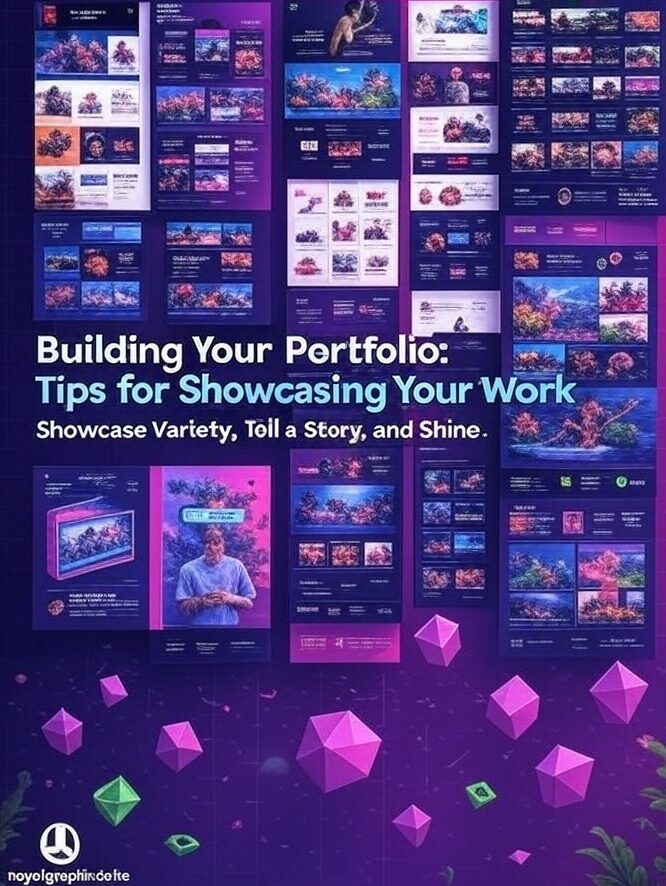
Section 5: Finding Clients And Growing Platforms like Upwork, X networking.
Ready to find clients and grow your graphic design career in 2025? Let’s explore some proven ways to land projects and build your business, focusing on platforms like Upwork and X networking.
Freelancing Platforms
Freelancing sites like Upwork, Fiverr, and 99designs are great for finding clients. Create a strong profile, bid on jobs with tailored proposals, set competitive rates, and deliver exceptional work to earn good reviews and attract more clients.
X Networking
Use X to build your personal brand by engaging with your community, using hashtags like #GraphicDesign, sharing your work, and being approachable. This can help you connect with potential clients and showcase your expertise.
Other Strategies
Don’t forget cold emailing potential clients, specializing in a niche like logo design, and staying updated with design trends. These can help you stand out and grow your client base.
For more tips, check out our cluster post on landing clients for in-depth strategies and examples.
you’ve made it to the end of our journey to becoming a graphic designer in 2025! Let’s quickly recap what we’ve covered. We started by exploring why 2025 is the perfect time, with trends like AI and 3D design shaping the industry and diverse career paths open to you. Then, we dove into mastering essential skills, from timeless basics like typography and color theory to cutting-edge techniques like motion graphics. We also picked the best tools, like Adobe Creative Suite and Canva, to boost your creativity.
Building a standout portfolio was next, with tips to showcase your work and tell your story. Finally, we tackled finding clients and growing your business, using platforms like Upwork and networking on X.
As you embark on this exciting journey, remember the graphic design world is always evolving, and staying curious will keep you ahead. Now that you have the knowledge and tools, it’s time to take action. Check out my courses at royalgraphics.com to deepen your skills, or hire me for your next graphic design project. Let’s create something amazing together!
Conclusion
Congratulations on taking the first steps towards becoming a graphic designer in 2025! In this guide, we’ve explored why now is the perfect time to dive into this creative field, with innovative trends like AI and 3D design shaping the industry, and diverse career paths awaiting you.
We’ve covered the essential skills you need to master, from timeless fundamentals like typography and color theory to cutting-edge techniques like motion graphics and 3D design. You’ve also learned about the best tools to fuel your creativity, such as Adobe Creative Suite, Canva, and Figma, each catering to different needs and skill levels.
Building a strong portfolio is crucial, and we’ve shared tips on how to showcase your work effectively, telling your unique story and attracting potential clients. Finally, we’ve discussed strategies for finding clients and growing your business, including leveraging freelancing platforms like Upwork and networking on X to build your personal brand.
As you embark on this exciting journey, remember that the graphic design world is constantly evolving, and staying curious and adaptable will be key to your success. Now that you have the knowledge and tools, it’s time to take action. Check out my courses at royalgraphics.com to deepen your skills, or hire me for your next graphic design project. Let’s create something amazing together!
