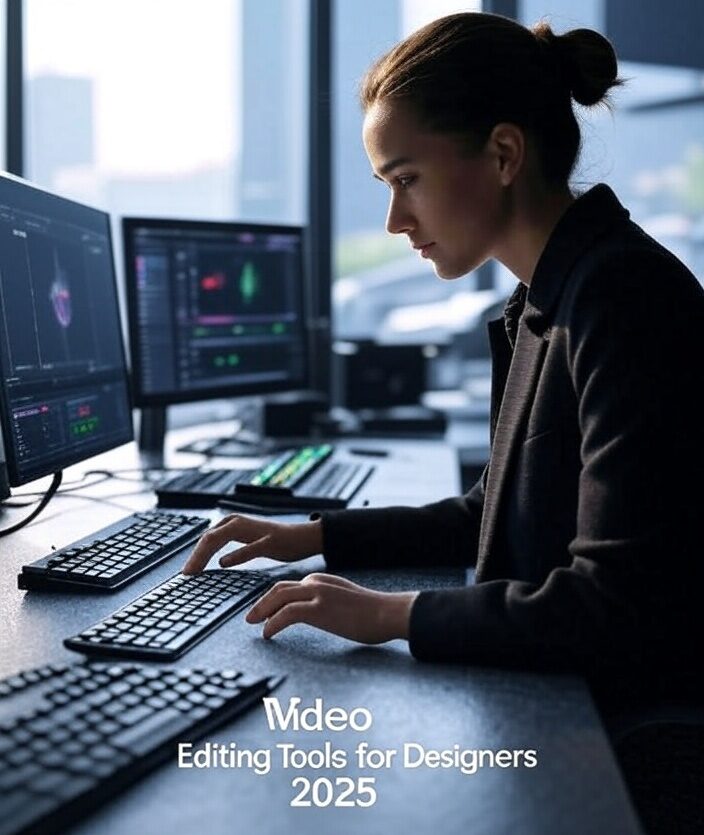
Elevate your craft with video editing tools for designers 2025. In 2025, the right tools are vital for designers to meet multimedia demands, from professional-grade software to accessible options. Selecting the best tools can transform your workflow, streamline projects, and enhance client outcomes in a competitive market. As video becomes central to design, mastering these technologies is essential for success. This guide reviews top video editing tools, including their 2025 features, and offers beginner tutorials to master video editing tools for designers 2025 effectively. Expect insights into professional and accessible tools, plus practical setup guidance to kickstart your journey. Ready to boost your design capabilities? Let’s dive into the essentials of video editing tools for designers 2025.

Section 1: Professional Tools
Professional tools power video editing tools for designers 2025, delivering advanced features for high-quality multimedia projects.
Adobe Premiere Pro: In 2025, this industry standard shines with AI enhancements, including Generative Extend for seamless clip expansion and multi-cam editing for dynamic shoots. These updates streamline workflows, making it a top choice for video editing tools for designers 2025.
DaVinci Resolve: Renowned for advanced color grading, Resolve offers 2025 free version upgrades with improved AI tools like Magic Mask for precise adjustments. Its all-in-one platform supports designers seeking robust video editing tools for designers 2025 without high costs.
Tutorial: Start with a 5-minute project to explore interfaces. Import a short clip, experiment with Premiere’s AI features or Resolve’s color tools, and export to build confidence.
Tip: Use presets for faster learning. Premiere’s built-in templates and Resolve’s LUTs allow quick application of professional effects, accelerating mastery of video editing tools for designers 2025.
These tools empower designers to tackle complex projects, blending graphic skills with video expertise, and setting the stage for 2025’s multimedia demands.
Section 2: Accessible Options
Accessible tools enhance video editing tools for designers 2025, offering flexibility for designers on various budgets and devices in 2025’s multimedia landscape.
Final Cut Pro: Known for its intuitive timeline, Final Cut Pro delivers 2025 performance boosts with AI-driven Magnetic Masking and spatial video editing. Optimized for Mac users, its drag-and-drop interface makes it a powerful yet approachable option for video editing tools for designers 2025, ideal for creating polished projects.
CapCut: Perfect for mobile editing, CapCut shines with trendy effects like glitch and retro filters, tailored for quick projects. Its 2025 updates include AI auto-captions and enhanced transitions, positioning it as a go-to for video editing tools for designers 2025 on the go, especially for social media content.
Tutorial: Edit a 30-second clip using CapCut’s templates. Open CapCut, select “New Project,” import a clip, and choose a template (e.g., “Viral Trend”). Customize text and effects, adjust timing, and export in HD. This hands-on approach builds confidence with video editing tools for designers 2025.
Tip: Leverage mobile access for on-the-go edits. Use CapCut’s smartphone app to capture and edit footage instantly, syncing with desktop versions for seamless workflows, enhancing your mastery of video editing tools for designers 2025.
These accessible options empower designers to create professional-quality videos efficiently, blending ease of use with 2025’s innovative features, and catering to diverse project needs.
Section 3: Setup Tips
Proper setup optimizes video editing tools for designers 2025, ensuring smooth performance for 2025’s demanding multimedia projects.
Hardware: Invest in a multi-core CPU (e.g., Intel i7 or AMD Ryzen 7) and 16GB RAM to handle 4K editing and AI processing, key requirements for video editing tools for designers 2025. A high-resolution monitor (4K recommended) enhances precision for graphic integration.
Software Integration: Sync with Adobe Creative Cloud for seamless transitions between Premiere Pro, After Effects, and Photoshop, leveraging 2025 updates. For DaVinci Resolve, install the latest updates to access enhanced color grading tools, streamlining your use of video editing tools for designers 2025.
Tip: Test setups with sample projects. Import a 2-3 minute 4K clip, apply edits, and render to identify bottlenecks. Adjust hardware or software settings as needed, ensuring peak performance for video editing tools for designers 2025.

A well-configured setup maximizes efficiency, allowing designers to harness the full potential of their tools and meet 2025’s high-quality video standards with confidence.
Conclusion
Mastering video editing tools for designers 2025 with professional and accessible options prepares you for 2025’s multimedia challenges. Whether you choose Adobe Premiere Pro or CapCut, these tools empower you to meet client demands with confidence. Start exploring these tools today to elevate your skills. For more insights, check out “Top 5 Video Editing Trends Every Designer Should Know in 2025” and the pillar post “Video Editing Skills for Designers 2025: The Ultimate Success Guide.” Share your go-to tools in the comments—let’s learn from each other and advance video editing tools for designers 2025
